Find a Pro in Your Network

Have you found a favorite Pro, and wish you could work with them again? Businesses will now have access to all the Pros that they’ve worked with and the ability to refine their search and filter for Pros across several facets with Find a Pro. By connecting with Pros in your network that are most qualified for your shift criteria, you’ll have a much better fill rate and matching success in finding the right person to get the job done well.
Filter by:
Position
Open to work (PT/FT)
Favorited
Verified
Star rating
Availability (days, shifts)
Certifications
"Find a Pro" feature scenarios:
When the business needs to fill a position: The business can refine its search criteria by position, availability, and certifications to find the most qualified Pros in its network. This feature can help the business find the right person quickly and efficiently, leading to a better fill rate and matching success.
When the business wants to hire a part-time or full-time employee: The "Open to work (PT/FT)" filter can help the business find Pros who are available for the specific type of work it needs. This can save the business time and effort in finding the right candidate and can ensure that the job is filled by someone who is committed to working the necessary hours.
When the business wants to work with a Pro it has previously worked with: The "Favorited" filter can help the business find Pros that it has worked with in the past and liked. This can save the business time and effort in finding new Pros and can ensure that the job is filled by someone the business trusts and is familiar with.
When the business wants to ensure that the Pros it works with are verified: The "Verified" filter can help the business find Pros that have been verified by the platform. This can give the business peace of mind that it is working with reliable and trustworthy Pros.
When the business wants to ensure that the Pros it works with have a high rating: The "Star rating" filter can help the business find Pros that have a high rating from other businesses. This can give the business confidence that it is working with Pros that have a good reputation and are likely to do a good job.
Overall, the "Find a Pro" feature can help businesses find the right Pros quickly and efficiently, which can save them time and effort in the hiring process and ensure that they are working with qualified and trustworthy professionals.
How does it Work?
In admin, go to 'Pros' and at the top of the screen you’ll see 'Filters' - you can choose the filters that are most pertinent to the shift you are posting.
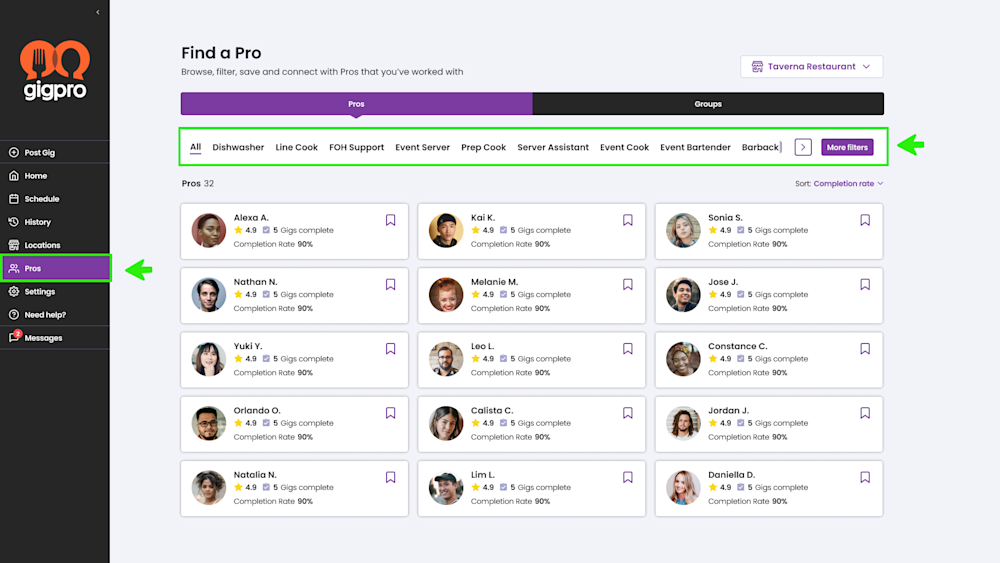
After selecting, click 'See Results.' All the Pros who meet the criteria will populate for you to review.
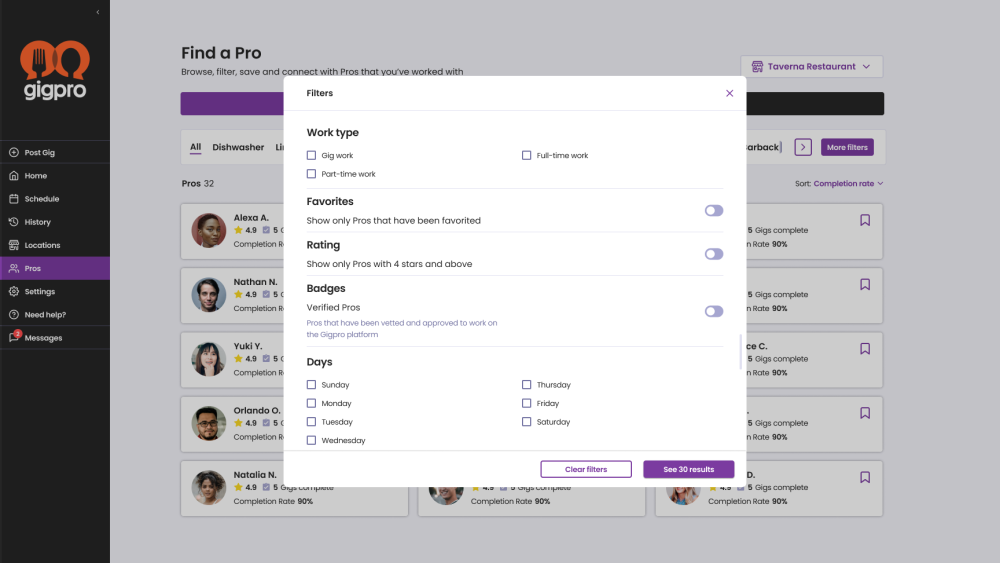
Don't forget to add these Pros to Groups, making it easier than ever to offer them a gig directly using the Direct Hire feature.





