Instantly Connect with Pros via Messaging

Gigpro’s new Messaging feature allows businesses to easily stay in touch with their Pro network right inside the platform. Connect with Pros, or contact Gigpro support with a question or issue, it’s all just a tap away right inside the platform. You can use this feature to communicate about an upcoming gig, reach out to a Pro you have enjoyed working with, or even offer an upcoming shift (although you'll want to use our Direct Hire feature for easiest communication).
Best of all, view all your messages from one central inbox, even after a gig has ended!
To use, navigate to 'Messages' in the admin menu. You can start a conversation with any Pro that you’ve favorited, added to a group, or that has applied to the current Gig(s) you have posted.
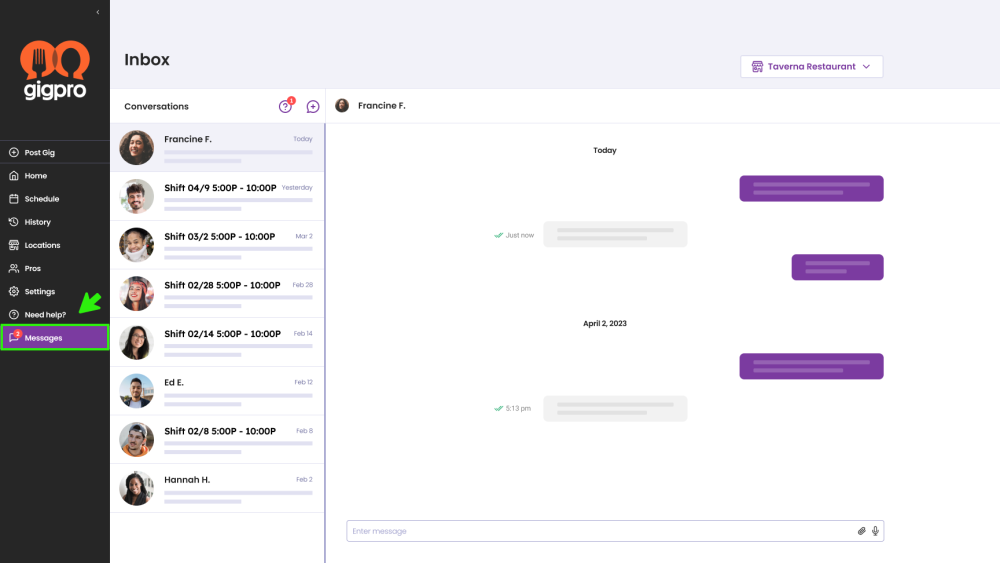
Best Practices for Messaging Feature:
Contacting Gigpro Support: You can use the Messaging feature to contact Gigpro support with any questions or issues you have with the platform. This provides an easy and convenient way to get assistance without having to leave the app.
Communicating with Pros: You can use the Messaging feature to stay in touch with Pros in your network. You can start conversations with any Pro you have favorited or added to a group, or with Pros who have applied to your current Gig(s). This helps you keep Pros updated on any important information related to the job, such as last-minute need-to-know details like where to find parking.
Sharing Additional Information: Since the Messaging feature is the only way to connect with Pros outside of the job description, you can use it to share any additional need-to-know details with Pros. For example, you could share information on where to find food or beverages during a long shift.
Safeguarding Payments: The Messaging feature can also be used to safeguard businesses from Pros following up on payments or other things after the shift is completed. Once the shift is complete, you won't be able to access messaging with that Pro, and they won't be able to reach out to you on Messaging. This helps you maintain control over your payment process and avoid any misunderstandings or disputes.




