Introducing In-App Clock In/Clock Out for Data Driven Pro Earnings

In today's dynamic gig economy, efficiency and transparency are paramount for both Pros and the Businesses they serve. To streamline labor hours tracking and enhance accountability, we're thrilled to announce the launch of our new in-app clock in/clock out workflow. This innovative feature enables Pros to seamlessly record their working hours while providing businesses with real-time visibility into their workforce's activities. Let's delve into the details of this exciting update, exploring its benefits, step-by-step functionality, and addressing frequently asked questions.
Benefits of Clock In/Clock Out:
For Pros:
Convenience: With the ability to clock in and out directly from their mobile devices, Pros enjoy a hassle-free experience, eliminating the need for manual time tracking.
Accuracy: The system captures precise clock-in and clock-out times, ensuring accurate payment for the hours worked.
Flexibility: Pros can adjust their timesheets before submission, accommodating any changes or discrepancies that may arise during their Gigs.
Join our growing number of exceptional Pros in our network.
For Businesses:
Enhanced Oversight: Businesses gain visibility into their workforce's activities in real-time, allowing for better monitoring and management.
Streamlined Payment Process: By receiving timely submissions of Pros' working hours, businesses can expedite the payment process, reducing administrative burdens and ensuring payment in a timely manner.
Fraud Prevention: Location tracking ensures that clock-ins and clock-outs occur at the designated work sites, minimizing the risk of fraudulent activities.
Looking to get started? Sign up your business for no cost today.
Get Setup for Clock in/Clock Out:
Make sure your push notifications are turned on in settings so you don’t miss notifications reminders of when to leave for your shift, when to clock in, etc.
In order to have accurate tracking of hours, we ask that you turn your location services on for Gigpro on your cell phone. This helps us send you timely reminders like “leave now to arrive at your schedule Gig on time”.
Before the Gig:
Pros receive push notifications one hour before their gig, providing them with essential details. Five minutes before the gig, Pros receive another notification allowing them to clock in. Upon clocking in, the Manager on Duty is notified, and the Pros' status is updated on the schedule page, along with their location for verification purposes.
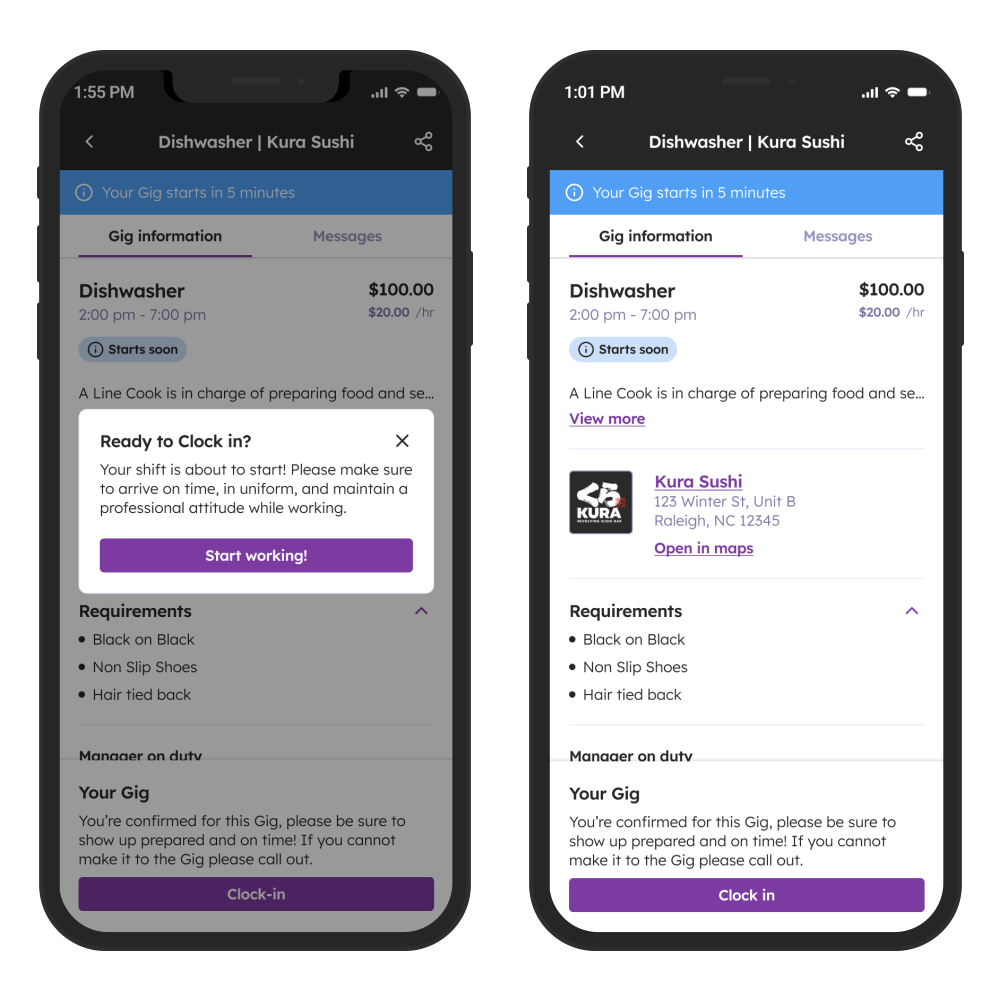
During the Gig:
First of all, check in with the manager on duty. Clock in/out is not meant to substitute for human contact with your shift manager, rather it’s a data driven way to accurately track, record, and payout all of your earnings. As always during your shift, work hard and do your best on-site! You will work as usual, with the flexibility to clock out early if necessary, or if asked to by the manager on duty.
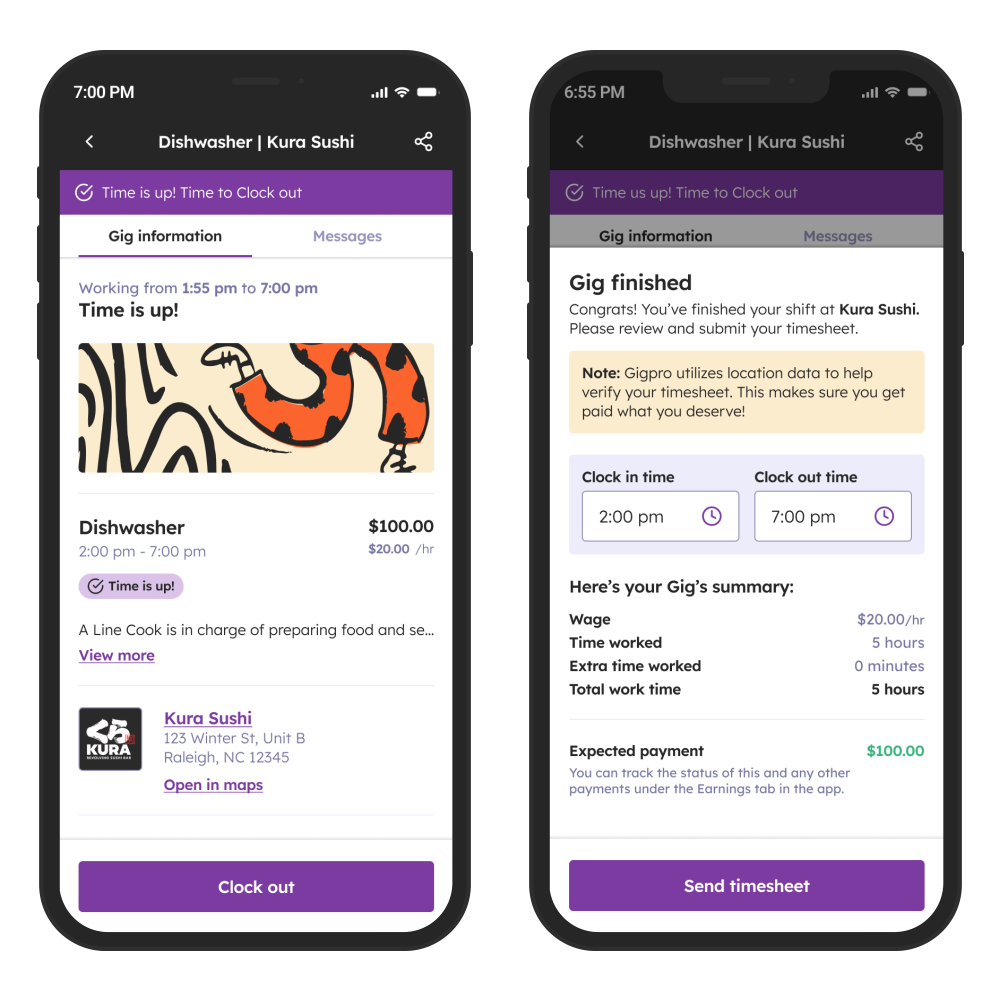
After the Gig:
You will be prompted to clock out once the contracted gig time is complete, with a window of up to four hours past the original time. Before you clock out be sure to check out with your manager. Sometimes they will ask if you are able to stay a little longer and earn extra cash. Since you can clock out, you can rest assured that the extra time you put in will be accurately tracked and paid out by the business. You will have access to your timesheet to make any necessary adjustments before submitting your hours for the shift. Upon submission, both the Location Manager and Manager on Duty are notified, and the submitted hours are reflected in the earnings tab.
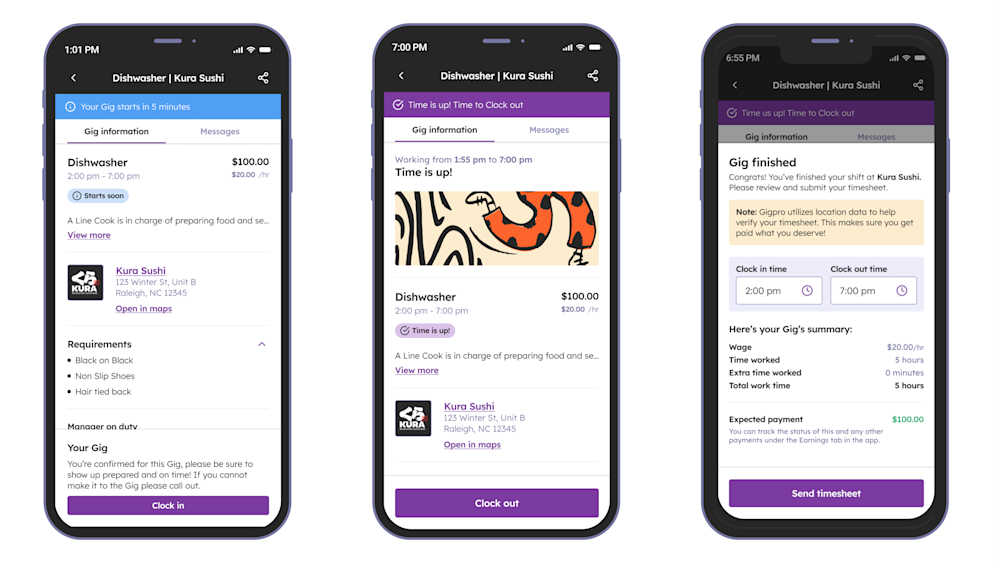
Commonly asked questions:
Do businesses pay based on what Pros submit?
No, businesses still retain the authority to review and adjust Pros' submitted hours before making payments, ensuring accuracy and fairness.
Can Pros edit their final timesheet?
Yes, Pros have the flexibility to edit their timesheets before submission, allowing them to rectify any errors or add in time if they were asked to work past their scheduled shift time.
Can Pros clock in early?
Yes, Pros can clock in up to five minutes before their scheduled shift to ensure a seamless start to their shift.
Can Pros clock out early?
Yes, Pros have the option to clock out up to four hours after their shifts end, providing them with flexibility, while businesses retain the ability to adjust hours as needed.
The introduction of the in-app clock in/clock out workflow marks a significant milestone in our commitment to continuing to improve the Gigpro app to the benefit or Pros and Businesses. By leveraging innovative technology to streamline time tracking and enhance transparency, we aim to foster a more efficient and equitable working environment for all involved. As we continue to innovate and evolve, we remain dedicated to providing solutions that drive success and satisfaction for our users. Stay tuned for more updates as we strive to redefine the future of work together.


