How to Fill Your Shifts with Gigpro

You just signed up for Gigpro. That means you’re on your way to quickly filling those shifts with qualified Pros and potentially finding your new full-time rock star. Not quite sure where to start? Don’t worry! We’ve got you covered!
Set up your profile
Follow the on-screen prompts to fill out your business information, avatar, and billing information. Once your profile is complete, the Account Management Team will reach out to you to finish setting you up. If it’s been a few days and you haven’t heard anything, you can reach out and set up an appointment with the team.
Adding or changing managers
Don't stress too much about which manager or managers you assign when you first create your profile. You can always add a different manager to any location.
Step 1. Navigate to Locations and select "Managers"
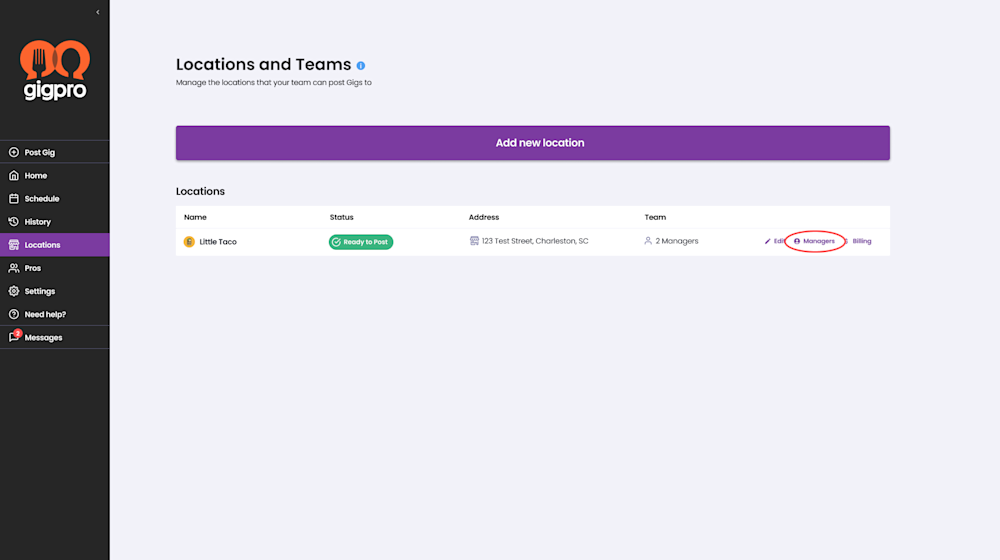
Step 2. Select "Invite new manager"
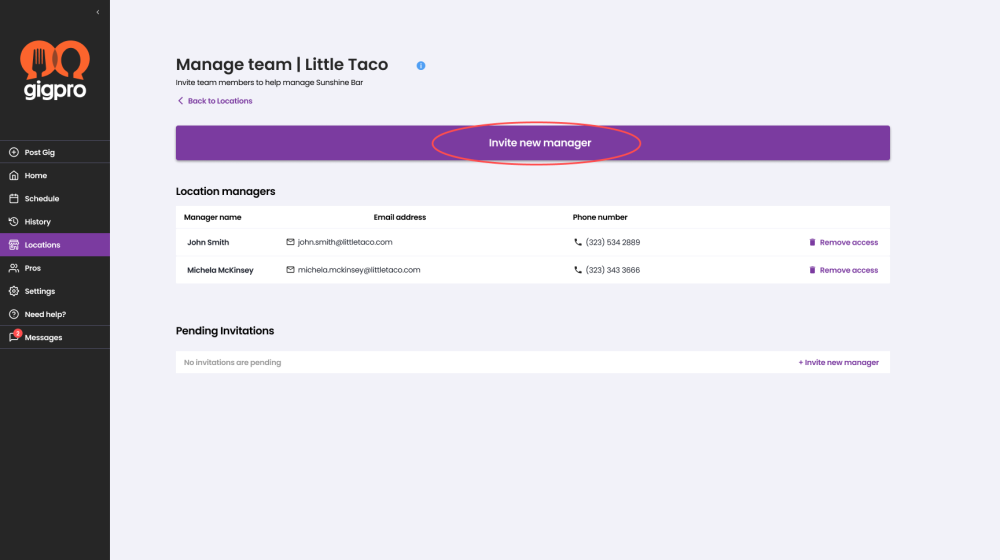
Step 3. Enter the manager's name and contact information and send the invite
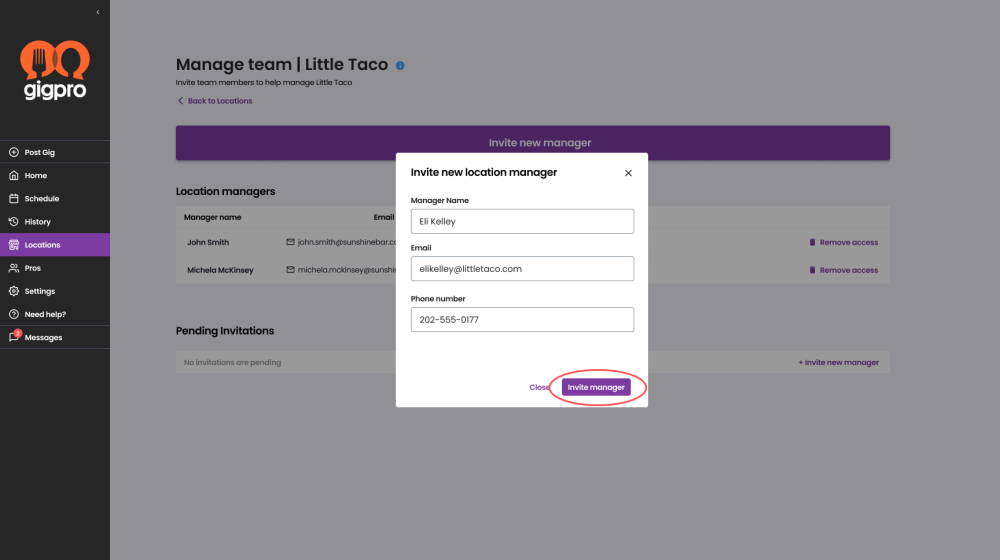
The new manager will get an email invite. Let them know to accept it and you'll be all set.
Post an appealing shift
If you want your shift filled quickly, make sure it sounds like an opportunity no Pro would pass up. The major factor here is going to be pay, but we’ll get to that later. Explain why your business is a great place to work and let potential Pros know if there’s the potential to join full-time. Be sure to be honest, as trust is important in a good working relationship, but don’t be too shy to sell the opportunity. Talk up your culture and share any perks, whether it’s awesome free food, free parking, or anything else.
Post a descriptive shift
As important as it is to sell the appeal of working at your business, it’s even more important to make sure the responsibilities of the role are properly covered. Beyond selecting the skill type, be certain to include any aspects of the gig that may not be universal. If you’re not sure whether you should include something, include it. It’s easy to forget that certain rules or routines that you’ve been following for years may not be standard across other kitchens. The more descriptive, the better, as it means Pros will know exactly what to expect and they can get right to work without too much friction once you’ve confirmed them.
Tackle the technicals
Next, you’ll have to provide dress code details and COVID instructions. You can use the provided checkboxes as well as add your specifications. Again, you’re better off providing more detail than less. A little extra time while posting the shift could save hours down the line. You’ll also have to select how many Pros you need and whether the job is at a separate location from the one you’ve used for your profile. You’ll also have the option to create a recurring gig if you know you’ll need the same position filled multiple times. Set the date and provide contact information for the manager and any special instructions, both of which will only be visible to a confirmed Pro.
Posting payment
We don’t know your budget. All we can tell you is that the more you’re able to pay for a shift, the more quickly it’ll be filled and the higher a chance you’ll fill it with one of our most experienced and well-reviewed Pros. The system will automatically calculate our fee and the Stripe payment fee so you’ll know exactly how much you’ll be on the hook for after the shift. You can only spend within your means, but remember that this could be your chance to meet your new favorite full-time hire.
Double-check the posting
We've recently introduced new editing features that allow you to adjust the number of Pros and/or the manager overseeing the Gig.
Click the 3 dot menu in the upper right corner of the Gig card to access the actions menu and select "Edit Gig"
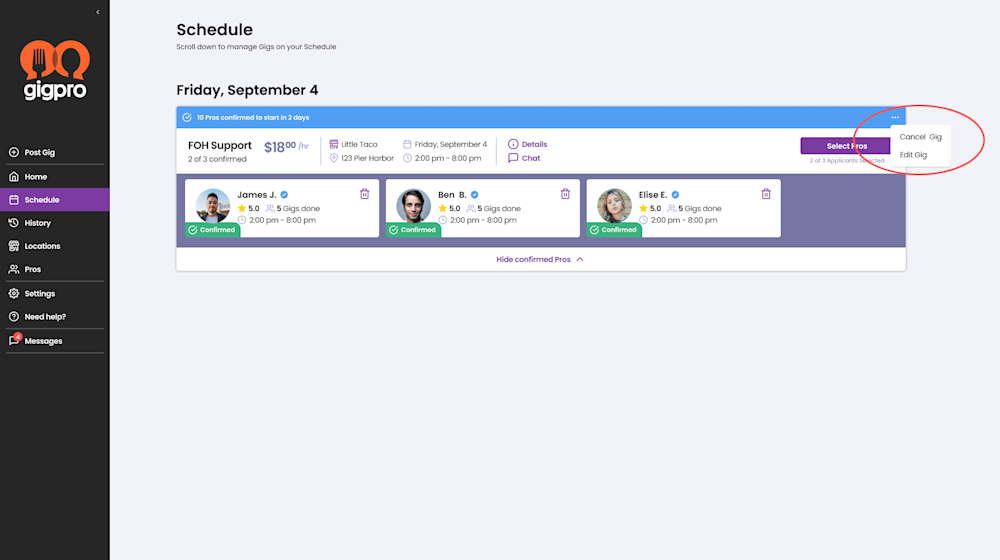
Selecting "Edit Gig" will enable you to either edit the number of Pros requested and/or the manager on duty. Now all that’s left is to post and set a reminder on your phone to check back in a few hours or the next day to see who has applied and decide which Pros you’d like to confirm.

